Single Lens Reflex Camera Photography
Depth of Field and F-Stop
Main Parts of an SLR camera Taking a picture
F-stop, Shutter Speed, and Exposure Modes Depth of Field and F-Stop
Motion Blur, Stop Action, and Shutter Speed Lens Types Flash and Liighting Issues
When you take a picture through a lens, you have to focus the light coming off the subject or else the image will be blurry. The problem is that, for each lens, and focus setting, there is only one distance for which the image can be "perfectly" focused. The focus then falls off gradually at greater and lesser distances from the "ideal" distance, at various rates, depending on the aperature or F-Stop setting of the lens. In general, the greater the aperature diameter (smaller F-Stop), the narrower the range of distances in which an "acceptable" focus can be obtained. This range is called the Depth of Field or DOF.
Lets consider an example image taken at various F-Stops to see the effects on the Depth of Field.
The first shot was taken at f/36. The whole image is in focus.
The next shot was taken at f/11. You can start to see some blurriness at the front and rear edge of the desk.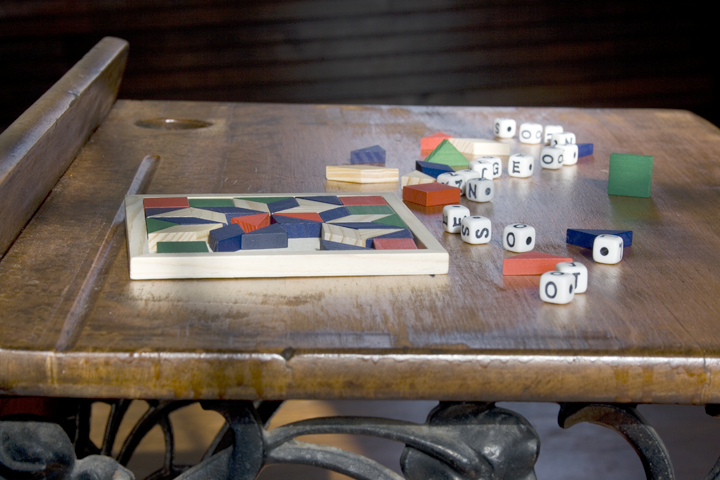
The next and last shot was taken at f/5.6. You can see a fairly narrow band of distances in which the image appears in focus. 
Keep in mind that since the aperature changes with the F-Stop setting, there is more light (smaller F-Stop) or less light (greater F-Stop) being focused on the focal plane in a given amount of time, and consequently, the shutter speed has to be adjusted inversly to compensate. For example, a smaller aperature (larger F-Stop) will require the shutter to be open longer.
Cameras are generally callibrated so that the clicks of the two adjustment wheels are inversly related... that is, one click smaller F-Stop means one click faster shutter speed, to keep the light meter centered on a good overall exposure.
Remember also that Depth of Field is a valuable tool for composing your images. You can use it to focus attention on your subject by blurring out the clutter in the background and foreground.
Be mindfull that you don't end up with the wrong part of your image in focus. This can occur if you rely on auto-focus feature too much and don't verify the distance your lens is focused on.
You can explore depth of field further by playing with the Flash Depth of Field Simulator below. You can change the lens (focal length) and the focus distance with the sliders and the f-stop with the pull down menu. You can change the position of the balls in the picture by dragging the mouse around on the image. You can click on a ball to "auto-focus" on it.